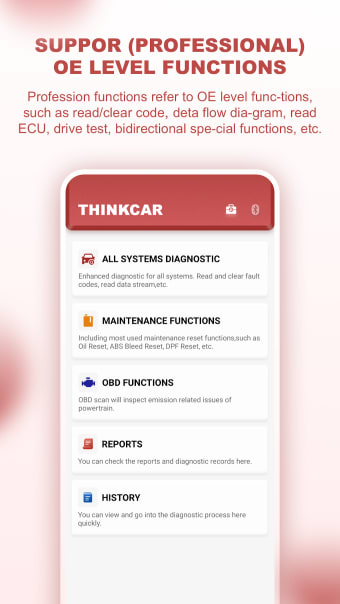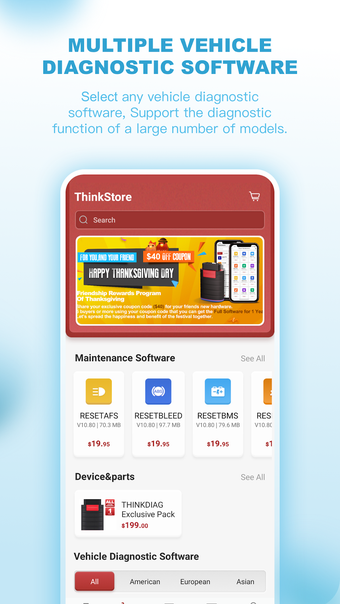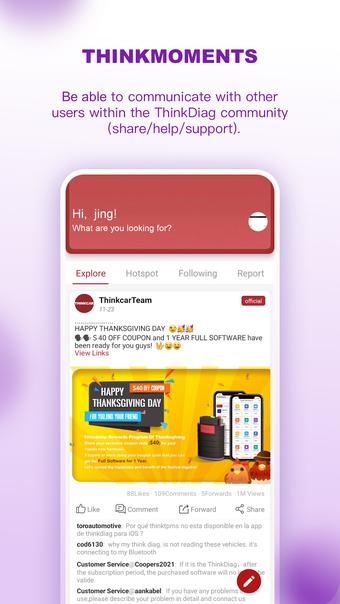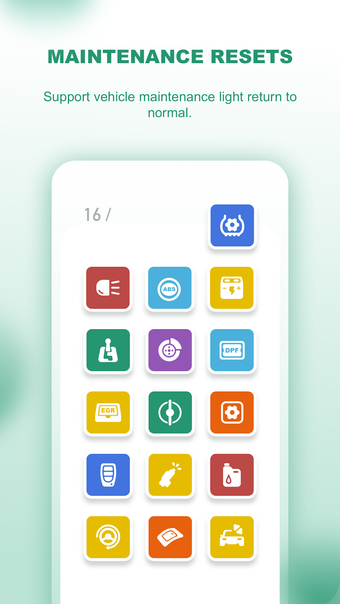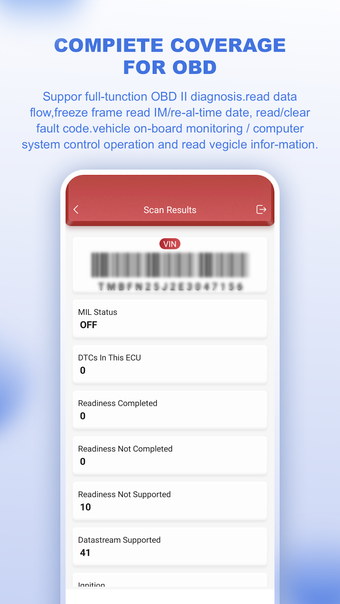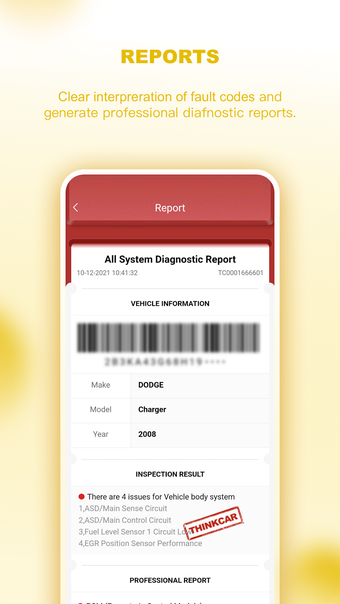How Does ThinkDiag Work?
How does ThinkDiag work?
In order to access ThinkDiag, users need to connect with their smartphone via Bluetooth, which has the necessary diagnostic software installed. After that, they can choose the software to connect to the vehicle through the diagnostic software, which then provides users with a more convenient and effective diagnosis experience.
Once the vehicle is connected, users can use the vehicle's diagnostic tools to perform a basic diagnosis. Users can also use other tools such as remote diagnosis to perform troubleshooting and to provide advice.
What does ThinkDiag do for repair technicians?
The repair technicians can use ThinkDiag to check all the important vehicle diagnostic information that cannot be accessed on the vehicle's diagnostic system. By using this ThinkDiag, they can see if the vehicle is damaged and give their opinion on the cause of the damage.